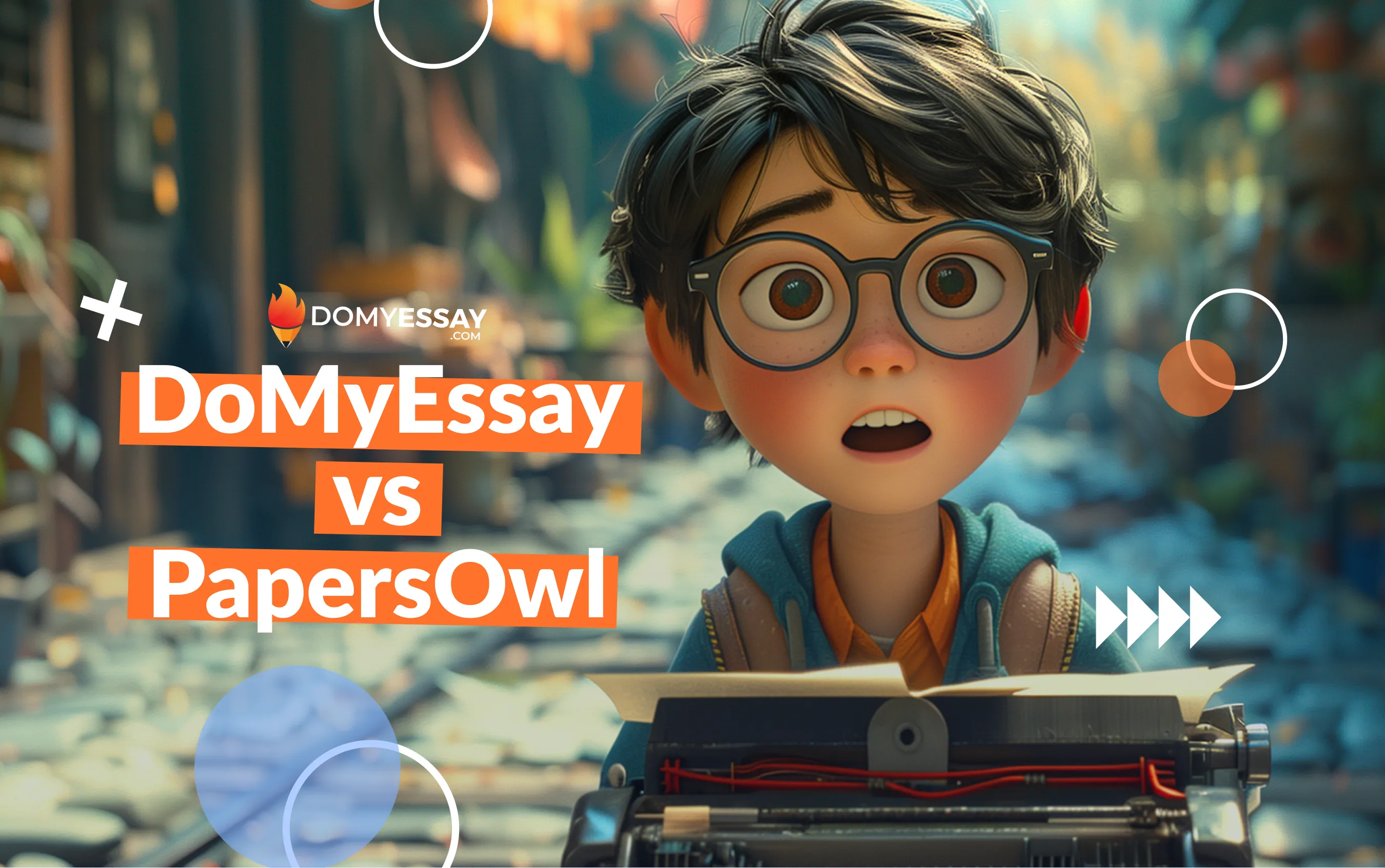Did you know that more than 30 million PowerPoint presentations are created every day, totaling over a billion presentations annually worldwide? This staggering statistic underscores the omnipresence of presentations in our modern world. From school projects and business meetings to conferences and webinars, presentations have become the primary mode of conveying information, ideas, and concepts. With such a colossal number of presentations being delivered, the importance of learning how to make a good PowerPoint presentation stand out has never been more significant.
Short Description
In this article, we explore the meaning of presentations and their various types, guide you through the essential steps for crafting a successful project, and reveal tips on giving a presentation effectively! You'll learn about the latest tools for making your mark in the world of online presentations. Whether you're a student, professional, or anyone looking to enhance their presenting skills, we've got the tips and techniques you need to succeed.
Looking to Turn Your Ideas into a Successful Presentation Masterpiece?
Let's transform your vision into a work of art that'll captivate your audience!

Presentation Definition and Its Various Types
Presentations are more than just a collection of slides and words; they are a powerful medium for communication, encompassing presentation meaning. It is a structured method of conveying information, ideas, or concepts to an audience. Its primary purpose is to inform, persuade, educate, or inspire, making it an indispensable tool in various aspects of life, including presentation high school.
Exploring the Spectrum of Presentation Types
Presentations come in various forms, each tailored to specific objectives and audiences. Here are some common types of presentations you might encounter:
- Informative Presentations: These aim to provide factual information on a topic, often used in educational settings or for disseminating research findings.
- Persuasive Presentations: These seek to influence the audience's opinions, beliefs, or actions. Sales pitches and marketing presentations often fall into this category.
- Instructional Presentations: Common in teaching and training, these presentations guide the audience through a process or procedure, ensuring they understand and can replicate it.
- Entertaining Presentations: Often associated with events like TED Talks, these presentations combine information with a captivating and engaging delivery style to entertain and educate simultaneously.
- Status Reports: Used in professional settings, these presentations provide updates on project progress, financial results, or other metrics.
- High School Presentations: Tailored for students, these presentations are typically designed to develop research, public speaking, and critical thinking skills.
How to Make a Presentation: Steps for a Successful Project
Creating a killer presentation requires careful planning and execution. Whether you're a high school student gearing up for a class assignment or a professional preparing for a critical business meeting, follow these steps to make a presentation and ensure your project's success:
.webp)
1. Define Your Purpose:
- Begin by clarifying the objective of your presentation. Are you informing, persuading, or instructing your audience? Understanding your purpose will guide the content and tone of your presentation.
2. Know Your Audience:
- Tailor your presentation to your audience's knowledge, interests, and expectations. Consider what they already know and what they need to learn from your presentation.
3. Research and Gather Information:
- Conduct thorough research to gather relevant and reliable information. This step is essential for creating content that is informative and credible.
4. Organize Your Content:
- Create a logical structure for your presentation. Use a clear introduction, body, and conclusion. Break down your main points and supporting details in a well-organized manner.
5. Create Engaging Visuals:
- Visual aids, such as slides, charts, and images, can enhance your presentation. Design your visuals to be clear, concise, and visually appealing.
6. Practice, Practice, Practice:
- Rehearse your presentation multiple times. This will help you become more comfortable with the material and improve your delivery.
7. Work on Your Delivery:
- Pay attention to your tone, pace, and body language. Maintain eye contact with your audience and use gestures to emphasize key points.
8. Engage Your Audience:
- Make your presentation interactive by asking questions, encouraging participation, or incorporating activities that involve your audience.
9. Handle Questions and Feedback:
- Prepare for questions that may arise during or after your presentation. Be open to feedback and use it as an opportunity to improve.
10. Time Management:
- Ensure that your presentation fits within the allotted time. Avoid rushing or dragging on, as both can be detrimental to audience engagement.
11. Polish and Proofread:
- Review your presentation for errors in spelling, grammar, and formatting. A professional and error-free project, whether you create it yourself or seek assistance with a 'do my PowerPoint presentation for me' request, demonstrates your attention to detail.
12. Rehearse One More Time:
- Give your presentation one final run-through to ensure everything flows smoothly, and you're fully prepared.
Ready to Transform Your Ideas into an Electrifying Presentation that'll Dazzle Your Audience?
Let our expert magicians turn your concepts into a showstopper they won't forget!

Crafting a Killer PowerPoint Presentation
A PowerPoint presentation has become ubiquitous in our professional and educational lives. However, not all PowerPoint presentations are created equal. To make yours truly stand out and captivate your audience, you need to craft a killer one. Here's how to make a PowerPoint presentation that will stand out:
1. Start with a Clear Message:
- Begin by defining the key message or main idea you want to convey, whether you choose to develop it independently or opt for help, requesting - 'write my speech'. Your entire presentation should revolve around this central theme.
2. Know Your Audience:
- Tailor your content to your audience's level of understanding, interests, and expectations. Consider what will resonate with them.
3. Keep it Simple:
- Less is often more when it comes to slide content. Use concise text, clear visuals, and minimal distractions to maintain audience focus.
4. Engaging Visuals:
- Incorporate high-quality images, charts, and graphs to support your message. Visuals should be relevant and enhance comprehension.
5. Storytelling:
- Weave a compelling narrative throughout your presentation. Stories are memorable and resonate with audiences.
6. Logical Flow:
- Organize your content in a logical sequence, with a clear beginning, middle, and end. Each slide should smoothly transition to the next.
7. Consistent Design:
- Choose a consistent color scheme, font, and layout for your slides. This creates a professional and cohesive look.
8. Use Bullet Points Sparingly:
- Bullet points should be concise and used for highlighting key takeaways, not as a wall of text.
9. Practice, Practice, Practice:
- Rehearse your presentation to ensure you're comfortable with the material and can smoothly navigate through the slides.
10. Engage the Audience:
- Encourage interaction by asking questions, conducting polls, or involving the audience in discussions.
11. Use Speaker Notes:
- Speaker notes can help you remember important points and transitions, ensuring a seamless delivery.
12. Minimize Animation and Transitions:
- While animations and transitions can be fun, don't overuse them. Use them sparingly and purposefully.
13. Backup Plan:
- Always have a backup plan in case technical issues arise during your presentation. Be prepared to continue without slides if necessary.
14. Rehearse with Feedback:
- Practice your presentation in front of colleagues or friends and welcome their constructive feedback.
15. Revisit and Revise:
- Continuously improve your presentation based on feedback and your own observations. A killer presentation is a work in progress.
How to Give a Killer Presentation
When it comes to learning how to make a presentation interactive, it's not just about the content on your slides; it's also about your delivery. Here, we'll explore some techniques that will help you captivate your audience, delve into the art of storytelling in presentations, and introduce strategies inspired by TED Talks for a memorable delivery.
Techniques for Delivering a Captivating Presentation:
- Start with a Bang: Begin your research presentation with a powerful opening that grabs your audience's attention. This could be a surprising fact, a compelling story, or a thought-provoking question, all designed to keep your audience interested from the get-go.
- Master the Pause: Use strategic pauses in your speech to emphasize key points and give your audience time to digest information. Pauses can create anticipation and make your delivery more impactful.
- Vary Your Tone and Pace: Avoid speaking in a monotonous tone. Instead, vary your voice to convey excitement, enthusiasm, or seriousness when appropriate. Adjust your pace to keep your audience engaged.
- Engage with Eye Contact: Maintain eye contact with your audience to establish a connection. It conveys confidence and makes your presentation more personal.
The Art of Storytelling in Presentations:
- Create a Narrative Arc: Structure your presentation outline like a story with a clear beginning, middle, and end. Introduce conflict or a challenge, present the solution or resolution, and leave your audience with a satisfying conclusion.
- Use Personal Anecdotes: Share personal stories or experiences related to your presentation topic. This not only makes your content relatable but also adds authenticity to your presentation.
- Appeal to Emotions: Incorporate emotional elements into your storytelling in research presentations. Make your audience feel something, whether it's excitement about your data collection methods, empathy for the research participants, or inspiration from the implications of your research paper.
- Visual Imagery: Paint vivid mental pictures with your words. Describe scenarios, settings, and characters to transport your audience into the narrative.
Incorporating TED Talk Strategies for a Memorable Delivery:
- The Power of Three: When wondering how to give a killer presentation TED, these talks often use the rule of three, where ideas are presented in sets of three. This makes concepts easier to remember and digest.
- Speak with Passion: TED speakers are passionate about their topics, and it shows. Choose a subject you genuinely care about, and your enthusiasm will be contagious.
- Visual Simplicity: TED Talks use visuals sparingly and effectively. Make sure your slides enhance your message rather than overwhelming it.
- Practice Extensively: TED speakers rehearse extensively to ensure they know their material inside and out. Practice your presentation until you're comfortable and confident.
Making Your Presentation Meaningful
While the content and delivery of your own presentation are critical, making it truly meaningful requires a deeper understanding of your audience, your message, and the non-verbal cues you convey. If you're looking for support, you can also consider enlisting our services to help with any tasks.
.webp)
Importance of Conveying a Clear Message:
- Clarity is Key: To create an effective research presentation, it should convey a clear, concise message, and the data visualization should be straightforward and easily comprehensible. Ensure that your audience leaves with a deep understanding of what you want to communicate.
- Avoid Jargon: Use plain language and avoid excessive jargon or technical terms unless your audience is well-versed in the subject matter. Keeping your presentation clear and accessible is essential for an interactive presentation.
- Provide a Roadmap: At the outset, let your audience know what to expect. Outline the key points you'll cover to give them a sense of the presentation's structure, thereby piquing the audience's interest.
Significance of Aligning Content with Your Audience:
- Audience-Centric Approach: Tailor your content to your audience's interests, knowledge level, and expectations. What matters to them should matter to your presentation.
- Relatable Examples: Use examples and anecdotes that resonate with your audience. If your audience can relate to your content, they are more likely to be engaged and receptive.
- Addressing Concerns: Acknowledge any potential concerns or objections your audience may have and address them within your presentation. This demonstrates empathy and proactive problem-solving.
The Role of Body Language and Non-Verbal Communication:
- Body Language Speaks Volumes: Your non-verbal cues, such as gestures, facial expressions, and posture, can reinforce or contradict your words. Be aware of your body language to ensure it aligns with your message.
- Eye Contact: Maintain appropriate and confident eye contact with your audience. It conveys trustworthiness and interest in your subject matter.
- Smile and Energy: A genuine smile and enthusiastic energy can make a significant difference in audience engagement. Positive energy is contagious and can create a more meaningful connection.
- Active Listening: Non-verbal cues aren't just about what you convey; they're also about what you pick up from your audience. Pay attention to their body language and adjust your approach as needed for a more effective research presentation.
Tools for Making Presentations Online
Whether you're presenting in a remote work setting, delivering a webinar, or sharing your ideas with a global audience, these tools, along with presentation templates and how to presentations, can help you make your online presentations more effective:
1. PowerPoint Online
- Microsoft's PowerPoint Online allows you to create and edit presentations directly in your web browser. It offers collaboration features, making it easy to work with others in real-time.
2. Google Slides
- Google Slides is a powerful, cloud-based tool that lets you create, edit, and present presentations online. It's ideal for collaborative work and integrates seamlessly with other Google Workspace apps.
3. Prezi
- Prezi is known for its unique zooming presentation format. It allows you to create dynamic and engaging presentations that are perfect for online delivery.
4. Canva
- Canva offers a wide range of presentation template tools and designs, making it an excellent choice for creating visually appealing slides. It's user-friendly and accessible for both beginners and design enthusiasts.
5. Zoho Show
- Zoho Show is a cloud-based presentation tool that emphasizes collaboration and offers features for live online presentations and webinars.
6. Zoom
- While Zoom is widely used for video conferencing, it also provides robust presentation tools. You can share your screen, engage with your audience, and even conduct interactive polls and Q&A sessions.
7. Microsoft Teams
- Microsoft Teams includes presentation features, making it a convenient choice for professionals who rely on the Microsoft ecosystem.
8. Adobe Spark
- Adobe Spark allows you to create simple and visually appealing web-based presentations. It's a great option for creating multimedia-rich content.
9. SlideShare
- SlideShare is a presentation software that allows you to upload and share your presentations with a global audience. It's a powerful way to reach a broader viewership.
10. Mentimeter
- Mentimeter is perfect for creating interactive presentations. You can engage your audience with live polls, quizzes, and Q&A sessions, making your online presentations more engaging and participatory.
When selecting the right tool for your online presentation, consider factors like your specific needs, your audience, and the level of interactivity you desire. These tools empower you to create, deliver, and share presentations effectively in the online environment, ensuring your message reaches its intended audience with maximum impact.
Wrapping Up
In summary, becoming a master of compelling presentations, including understanding the nuances of presentation how to, is an ongoing journey. Whether you're a student, professional, or passionate speaker, the tips, techniques, and tools explored in this article can elevate your presentation skills. Your next presentation is an opportunity to shine, inspire, and leave a lasting impact on your audience!

.webp)
.webp)