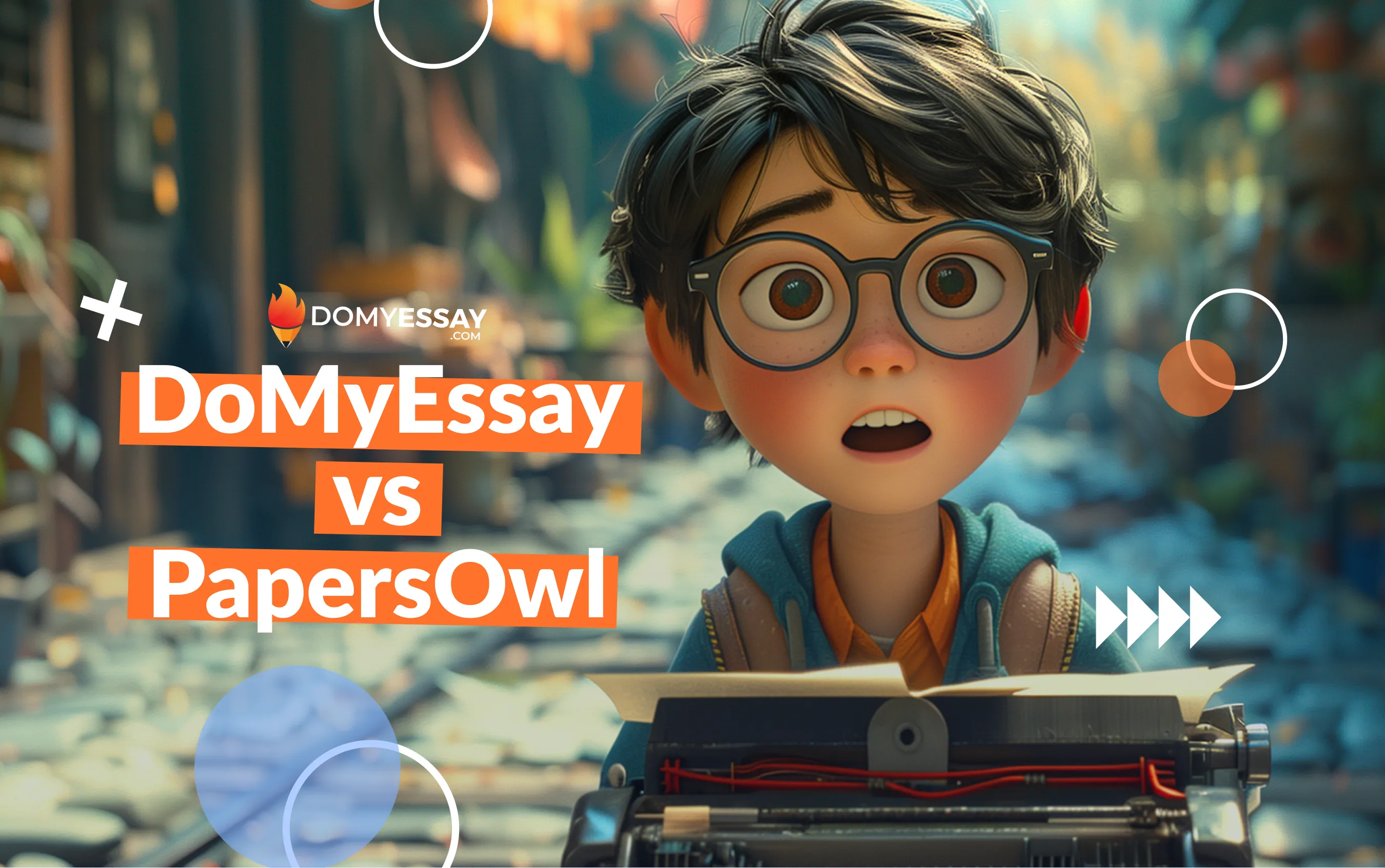A discussion post shows that you can add valuable insights to the conversation and even challenge others to see things from a new perspective. But it doesn’t have to sound like a formal lecture. It should feel natural and authentic, letting your voice shine through.
In this article, you’ll find a detailed guide on how to write a discussion post. Meanwhile, here’s a quick recap:
- Grasp the Topic
- Develop Your Main Argument
- Arrange Your Ideas
- Format Your Discussion Response
- Draft Your Post
- Edit and Refine
- Wrap Up Your Discussion
If you're struggling with deadlines or just find it difficult to put your thoughts into words, you can always rely on DoMyEssay to help. Just tell us, ‘Write my discussion post,’ and our professional academic writers will create effective papers for you.
What Is a Discussion Post?
A discussion post is a written response to a topic in an academic setting, where you share your thoughts, analyze ideas, and engage with others. It’s a way to show your understanding of the material while also bringing in your own perspective.
A good discussion post should ask the big questions and connect ideas in a way that helps people learn from each other. When done right, discussion posts are excellent platforms for sharing ideas and helping students learn from each other's personal experiences. Plus, it's a great way of showing that you understand the course materials in depth, rather than just repeating what the textbook said.
How to Write a Good Discussion Post
A discussion post should feel like a real conversation, so don't look at it as an assignment you need to complete just to tick a box. Some people overthink it and stare at a blank screen for way too long. Others throw something together last minute and hope for the best. The sweet spot is somewhere in between, and it can best be found when you approach your task with a well-thought-out plan.
Start a Discussion Post by Grasping the Prompt
Take a moment to really absorb the discussion question instead of just assuming you know what to do. If there are multiple parts, it's better if you break them down and read them carefully so you don't miss anything important. Do you need to come up with examples? Maybe you're required to compare different viewpoints. In any case, don't stop analyzing the prompt before fully understanding what's being asked of you.
Come Up With Your Thesis Statement
You don't exactly need to reinvent the wheel when you're writing a discussion post, but it still needs an original main point you can build the rest of the text around. That's your thesis statement, the foundation of everything you'll write.
The most important thing you have to remember about your thesis statement is that it should be clear, so no one has any questions about where you stand on the topic. A clear thesis also makes your post focus and gives you direction that makes your central argument more convincing.
Organize Your Thoughts
Remember how we mentioned the importance of planning before you start writing? Take a minute to think about how you want to present your main idea:
- Do you need to introduce background information first?
- Should you address a counterargument?
Decide what order will make your writing the easiest to follow. Skip this step, and you might find your post all over the place. Spending a bit more time on organizing might save you lots of headaches later.
Structure Your Discussion Post
Here’s a simple format to follow if you want to build a well-structured and meaningful discussion post:
Write the Post
The moment of truth - putting everything together. A carefully crafted plan will take a lot of stress out of this part; having an outline of what you're going to write is almost half the battle.
Start with a strong, compelling opening that will pull the reader in from the get-go. Don't overcomplicate the sentences, keep your paragraphs concise, and don't cram too many ideas into one section. Otherwise, your writing will end up hard to follow.
Don't just drop in a fact or statistic, but rather explain everything you mention in the text. Without context, the reader might not understand why your supporting evidence matters. Remember, you're not writing a discussion post just to push your own ideas. The goal of this assignment is to start a meaningful conversation.
Review and Proofread
You don't need to be a perfectionist, but you still must give your post a read-through before submitting it. You wouldn't want to publish your discussion post and then discover that some easily detectable mistakes have made your writing harder to follow. It's also always a good idea to read your post out loud. It will help you catch grammatical errors and some minor details that need tweaking. Seek peer feedback, too, and you'll be surprised by what a fresh set of eyes can spot.
End a Discussion Post with a Question
An effective end to your discussion post shouldn't just summarize your main ideas and arguments. The aim of this assignment, after all, is to keep the conversation going and encourage others to engage in further discussion, so it's always advised to end the post with an open-ended question that keeps people thinking after they've closed the discussion board.
Deadline Looming?
Pass your workload to DoMyEssay's writers!

Formatting Tips for a Discussion Post
Chicago or APA format might not be the first things that come to mind when you're writing a discussion post, but they’re certainly worth paying attention to. A little structure without going overboard without formal formatting can take you a long way. Even if your instructor doesn't require strict formatting, nobody ever loses points for being too organized.
Any piece of academic writing needs to give credit where it's due. If you're referencing a study or an article, use in-text citations with APA formatting style: add the author’s last name and the year in parentheses, like this (Johnson, 2021). If you’re quoting directly, include a page number (Johnson, 2021, p. 34).
Include a detailed reference list at the end of your post. Credible sources can only add more value to your discussion. It might seem like a small thing, but the APA discussion post shows that you've taken your research seriously.
APA Discussion Post Template
Why start from scratch each time? You can always use a simple template to keep your thoughts organized and save yourself some time.
How Long Should a Discussion Post Be?
If you're asking yourself "how many words should a discussion post be?", we'll tell you right away that there is no one-size-fits-all answer to this question, as it fully depends on where you're posting.
Most professors require 150-300 words for academic discussion posts in online forums. It's long enough to share your arguments without dragging on. In professional settings, on the other hand, shorter posts with 100-200 words usually work better. Your goal should be to make your point without losing the reader's attention.
If there is no specific word count given, aim for about 200 words, just to be on the safe side. That being said, don't obsess over the word count too much; quality matters way more. A concise, to-the-point response will always work better than the one you wrote just for the sake of it.
Discussion Post Examples
Now that we know the theoretical basics, we can move on to discussing actual examples and practical advice you’ll need for acing your discussion post.
Discussion Board Examples
This is how a general interactive discussion board should look like. Take a look how it flows naturally, with students building on each other’s points and asking follow-up questions.
Original Post: Remote work has changed how we get things done, but everyone’s experience is different. For some, it’s a dream come true, while others struggle to stay motivated at home. How has remote work affected you? Share your experience, challenges, and any tips you've learned along the way.
Answer 1 – Emma J: The flexibility of remote work has been a game-changer for me. In the office, constant interruptions from impromptu meetings and chatty coworkers made it hard to focus. At home, I finally have control over my schedule, and I get so much more done. Since I’m a morning person, I tackle deep work early in the day and save meetings for later.
Answer 2 – Aisha P (Replying to Emma J): That makes a lot of sense, Emma! I love having quiet time to focus at home too, but I actually miss those random office chats. Some of my best ideas have come from spontaneous brainstorming with coworkers. I’ve found that a hybrid schedule works best — working from home for deep focus but heading to the office a couple of times a week to stay connected. Have you ever felt isolated working remotely, or do you prefer the quiet?
Answer 3 – Jordan T (Replying to Aisha P & Emma J): Aisha, I totally get what you mean about missing in-person energy. I thought remote work would make me super productive—no commute, no distractions — but I actually struggled with motivation. Emma, I wish I had your discipline! I used to roll out of bed and start working in my pajamas, but I quickly realized that wasn’t helping me get into work mode. Now, I get dressed like I’m going to the office and even take a quick walk in the morning to mimic a commute. Aisha, since you do hybrid work, do you notice a difference in productivity between your home and office days?
Answer 4 – Aisha P (Replying to Jordan T): Jordan, I totally understand the pajama struggle! Getting dressed for the day really does help. And yes, I do notice a difference between my home and office days. At home, I’m way more focused, but in the office, I get more creative ideas from conversations with my team. It’s a trade-off! Do you think remote work will stay long-term, or do you see companies pushing people back to the office?
Good vs. Bad College Discussion Post Examples
We think that an example of how not to do an assignment can be just as helpful than showing the right way to complete a task. You’ll find one response that would actually work in a discussion post and another one that likely won’t get you the grade you’re aiming for:
Prompt 1 : Read the case study on the correlation between employee burnout and high turnover rate. What’s the main issue, and how should the company fix it? Should they offer flexible schedules, better mental health support, or something else? Reply to a classmate by suggesting an alternative solution or building on their idea.
Response: Employee burnout and high turnover often go together, and the case study points out that heavy workloads and lack of support are major reasons why. One of the biggest problems is that employees are expected to handle too much, which leaves them exhausted and unmotivated. The company should offer flexible schedules and mandatory mental health days to fix this. Studies show that when employees have more control over their work hours, they experience less stress and higher job satisfaction (Henderson, 2023). But adjusting schedules alone won’t fix everything. Management should also invest in better mental health resources, like free counseling and wellness programs, to provide real support. That being said, should companies also focus on training managers to recognize burnout before it becomes a bigger issue?
✅This response works because it stays focused, makes a clear argument, and offers realistic solutions. Besides stating the problem, it explains why it matters and how to fix it. The writing is easy to follow, backed by solid reasoning and study, and leaves room for further discussion.
Prompt 2: Some companies say a four-day workweek boosts productivity and improves work-life balance. Others worry longer workdays could lead to burnout. Should all industries make the switch, or does it only work for certain jobs?
Response: A four-day workweek sounds awesome. Who wouldn't want a three-day weekend? It would give people more time to relax and do things they actually enjoy, which could help with stress. But I get why some companies might not go for it since longer workdays could make employees even more exhausted. I guess it really depends on the job. Some workplaces might be fine with a shorter week, while others probably need people on call more often. I’m not sure if it would work for everyone, but it seems like an idea worth testing out.
❌This response wouldn’t work because it’s too vague and doesn’t take a strong stance on any side. It mostly relies on personal opinion without providing any real evidence or examples to back up the claims. Phrases like ‘I guess’ and ‘I’m not sure’ also weaken the argument and make the overall response feel unsure. It also doesn’t invite any further discussion; there’s nothing here that would encourage other students to join in.
Procrastinated Again?
Don't stress about it - our professional writers are here right when you need them!

What Mistakes to Avoid When Writing a Discussion Post
A great discussion post does more than just answer the question. It encourages reflection and keeps the conversation flowing. Avoid these common mistakes:
- Being Too Vague: Saying, “I agree because it makes sense,” doesn’t add much. What made sense? Why did it stand out? Share specific examples or references to support your point.
- Lack of Evidence: Opinions are valuable, but without evidence, they fall flat in academic discussions. Use studies, quotes, or real-world examples to back up your claims.
- Ignoring Others: Respond to classmates, ask questions, and build on their ideas to keep the conversation alive.
- Writing a Wall of Text: Long, unstructured responses are overwhelming. Break your thoughts into shorter paragraphs to make your post more readable and inviting.
- Repeating Yourself: Rewording the same idea won’t strengthen your argument. Stay clear and focused. If you catch yourself repeating, ask, “What am I really trying to say?”
One Last Thing
A strong discussion post adds real value to the conversation. If your post makes a clear point, includes solid evidence, and invites responses, you’re not just completing an assignment but fostering meaningful discussion.
To make the process easier:
- Start by fully understanding the prompt
- Avoid vague statements
- Organize your thoughts
- Write in a natural and respectful tone to keep your audience engaged.
And, if tight deadlines are making things stressful, DoMyEssay is always here to help with any academic paper. Now, go write a discussion post that gets people talking!
Writing a Successful Discussion Board Post | University Writing & Speaking Center. (n.d.). University of Nevada, Reno. https://www.unr.edu/writing-speaking-center/writing-speaking-resources/writing-a-successful-discussion-board-post
Academic Guides: Common Assignments: Writing a Successful Discussion Post. (2019). Waldenu.edu. https://academicguides.waldenu.edu/writingcenter/assignments/discussionpost/writing

.webp)

.webp)